
Game Chips Challenge
 |
Gamesbanner: Game Zuma |
It is the game Chips Challenge.
The object of Chip's Challenge is to help heroic Chip find all the computer chips he needs on one level so that he can plug into the cosmic computer socket and pass through the exit square to the next level. Along the way you've got to keep Chip safe from the many dangers of Melinda's magical clubhouse. Your job is to help him find the tools he'll need to unlock doors, walk through fire, bridge water, avoid bombs, and find the correct paths. Use the arrow keys on the numeric keypad or the mouse to move Chip around the magical clubhouse. Each time you move Chip to a square with a tool on it, the tool becomes Chip's ally. For instance, when you move Chip to a square with a blue key on it, he can use the key to pass through a blue door.
The screen is divided into two windows: the Action window and the Information window. The Action window is the inside of Melinda's magical clubhouse, where you play the game. The Information window, located to the right of the action window, has four displays. The Level display shows the game level. The Time display is a countdown clock to remind you how much time remains. There is a time limit for most game levels. The more complicated the level, the moretime you are allotted. The less time you use, the higher your score. The Chips Left display shows how many chips you need to find before you can pass to the next level. Watch this display, as you don't always need to collect every chip on a level. On some levels you don't even have to collect any chips, which means your big challenge is to just get out alive. The inventory box, below the Chips Left display, holds the tools you've picked up, such as keys, shoes, skates, and so on, to help Chip make it to the next level. A hint box is displayed when you move Chip to a square with a question mark on it. The hint box provides suggestions on how to make it through each level, from level 1 to level 8. Beyond the eighth level, however, only occasional hints are given. To start a new game From the Game menu, choose New Game, or press F2. Note:When you choose the New Game command, it returns you to level 1, resets your score to zero, and erases all your passwords. To restart an existing game If you restart Chip's Challenge after a short or long break, all you have to do is press the arrow keys or click the mouse and Chip is back in action. Melinda remembers your score and all your passwords. Note:Be sure not to choose the New Game command to restart an existing game or all your past achievements are lost. To move Chip On the numeric keypad, press the UP ARROW, DOWN ARROW, LEFT ARROW, OR RIGHT ARROW. You can also use the mouse. Just click the square you want Chip to go to, no matter how close or far away. To get a hint Move Chip to the question mark square. Hints are given during the first eight levels, and only occasionally on subsequent levels. To pause a game From the Game menu, choose Pause, or press F3. When the game is paused, the countdown clock stops. But to make life tougher for Chip, the playing surface is covered. To resume play, choose Pause or press F3 again. To restart play on the same level From the Level menu, choose Restart, or press CTRL+R. To go to the next level From the Level menu, choose Next, or press CTRL+N. If you have not already visited this level, you must give the password. To go to the previous level From the Level menu, choose Previous, or press CTRL+P. To go to a specific level 1 From the Level menu, choose Go To. The Go To Level dialog box is displayed. 2 Type the number of the level you want to go to and its password. The password for a level is displayed when you begin that level. If you have already visited a level, you can omit the password. If you know the password, you can omit the level number.
Distributive size: 260K Windows-95,98,ME,2000,XP,NT
Free download game Chips Challenge
Most Popular Games:
         
TOP ONLINE GAMES:
Are you like?
Try this game:
|
| Action | Adventure | Kids | Hidden Object | Quest | Logic | Strategy | Sport | Arcade | Shooter | Card | Old games | Mac games | Free downloads | RPG | Try games | Simulators | Online | Others | NEW games |





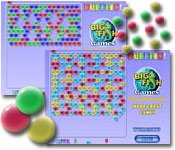
Game Chips Challenge, free download the game Chips Challenger
ReplyDelete